I've just released git-gpt-commit v0.9.0! 🎉
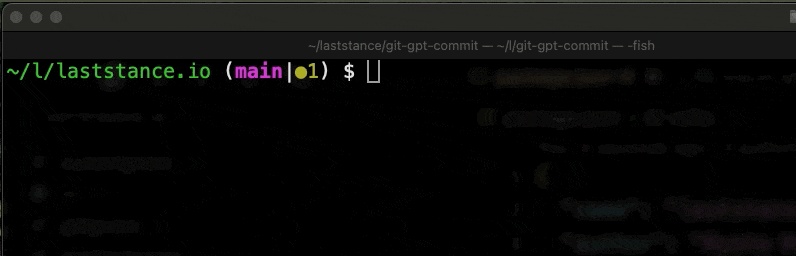
Hey everyone! I'm thrilled to announce that git-gpt-commit v0.9.0 is now available! This AI-powered Git extension makes your commit process smoother by generating meaningful commit messages using OpenAI's GPT models.
What's New in v0.9.0? ✨
This release comes with several exciting new features that make git-gpt-commit even more powerful:
🚀 Support for GPT-4o
The default model has been upgraded to OpenAI's GPT-4o, offering significantly improved message quality while maintaining fast response times. Your commit messages will be more accurate and contextually appropriate than ever!
🌐 Language Selection Command
git gpt lang
Choose from 12 languages for your commit messages, including English, Spanish, Japanese, French, German, Italian, Korean, Chinese (both simplified and traditional), Dutch, Russian, and Brazilian Portuguese.
🏷️ Prefix Toggle Command
git gpt prefix
Easily toggle commit message prefixes (like feat:, fix:, refactor:, etc.) on or off based on your team's conventions. No more manual formatting!
🔑 API Key Management
git gpt open-api-key

Securely add and manage your OpenAI API key directly through the CLI.
Previously, you had to set the API key in the .env file. That still working
fine!
⚙️ Configuration Management
git gpt config
View your current configuration settings in one place, making it easier to verify your preferences.
How It Works
Simply stage your changes with git add as you normally would, then run:
git gpt commit
The tool analyzes your staged changes, sends them to the GPT model, and generates a contextually appropriate commit message. You can accept the suggestion or cancel the commit if you prefer to write your own message.
Installation
npm install -g @laststance/git-gpt-commit
Why git-gpt-commit?
I built this because while IDEs like VSCode and Cursor had AI-generated commit messages, there wasn't really a CLI tool for that—and I mostly use Git from the command line anyway. 😅
Happy committing! 🚀
